Adding Team Members
To underwrite deals with your team and share insights, you will need the Diamond Subscription Plan, which enables Team Collaboration via the Team section. DealWorthIt Team Collaboration was designed with large real estate firms in mind. Our tool helps teams underwrite deals in real time thereby improving decision-making and efficiency. With a user-friendly interface, you can simply navigate to the Team menu, send invitations, and once accepted, you can start collaborating on your deals.
How to Invite Your Team to Underwrite
If you have a Diamond Account, use the “Invite Team” button – located at the top center between the address and convert button – to bring your team into the underwriting process. Within the Team Section, you can assign these different permission levels:
- Viewer – Can see the deal but cannot make changes.
- Editor – Can modify and update the deal.
- Admin – Can edit the deal and invite new team members.